Hide
Hide and Unhide Files
For sensitive files, you can hide them from view. Both single and batch operations are supported.
- Tap the … menu next to a file and select Hide.
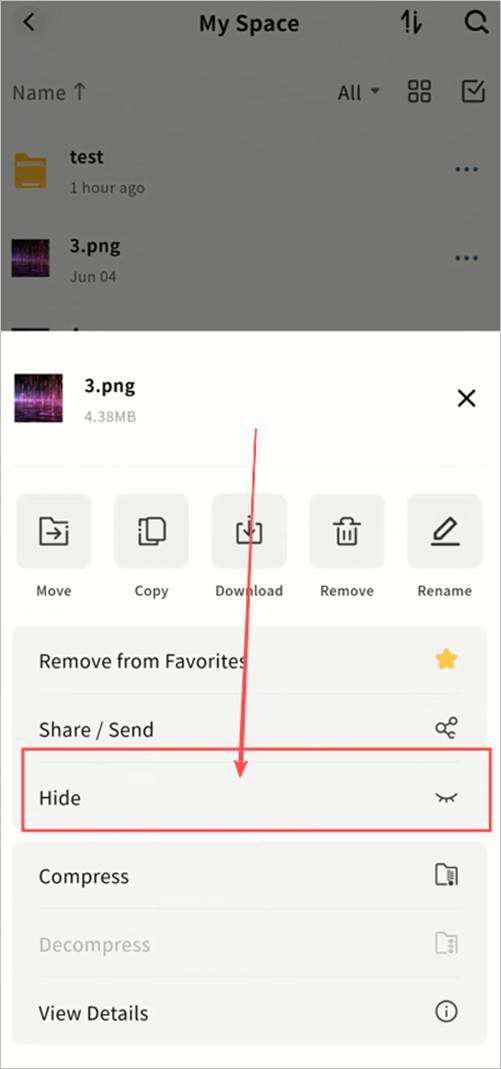
- Hidden files will not appear in the file list by default.
- You can later Cancel hide file so they are always visible again.
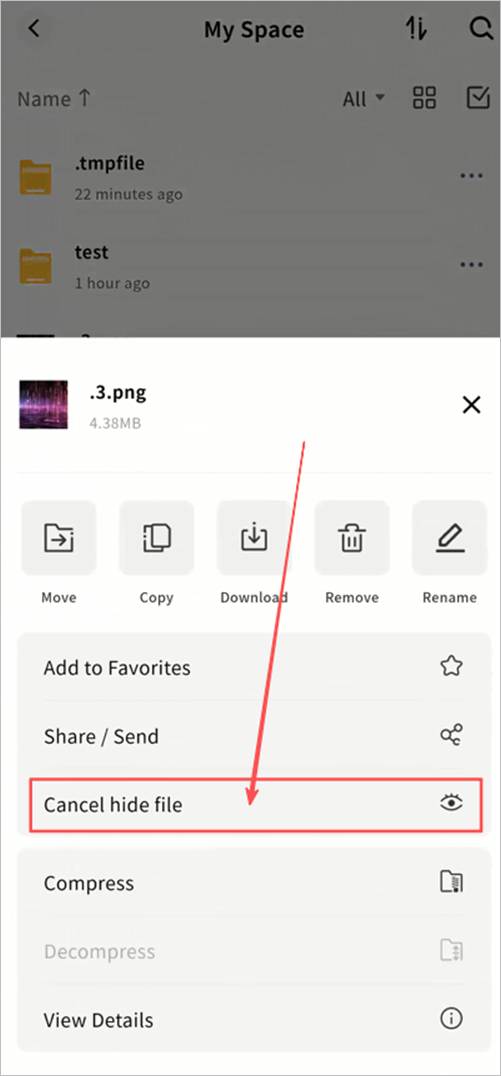
Show Hidden Files
To view hidden files:
- Go to SET UP > Security Settings.

- Enable Show Hidden Files and Folders.
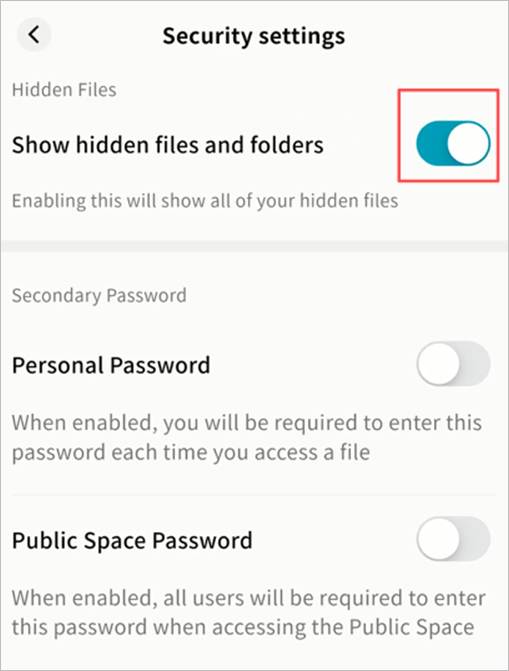
- Hidden files will then appear in the file list.